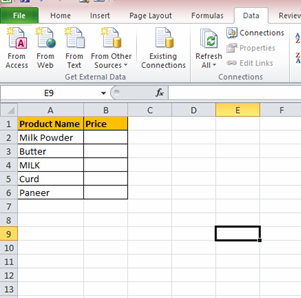If you
want to user enter value as per your criteria like price of product should be in
between 50 to 150 and when user will enter wrong value then message will appear
like as “You have entered wrong value”. Follow below mention steps.
Create
list of products which price wants to enter by user
Select Column B1 to B6 and open Data Validation from Data Tab. Select validation criteria “Whole
Number” and in Data field select “between”, in Minimum Field enter 50 and in
Maximum field enter 150
you can set Error Alert
when user will enter wrong value, Select Style “Warning” and Title “You have
entered Wrong value” and in error Message “Please enter Value from 50 to 150”
When user will enter wrong
value then message will appear as mention below.