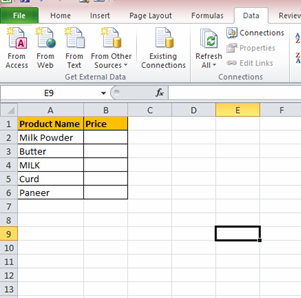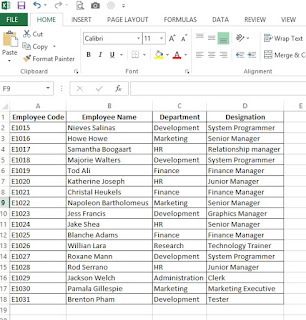
VLOOKUP Function in Excel
VLOOKUP
Function in Excel
VLOOKUP is
the most powerful function in excel and used to search a value in another table
like as we have a one table where Emp Code, Emp Name, Designation and
Department, and another table where is Emp Code and want data emp name then we
use VLOOKUP function. Example is given below.
Data Sheet 1
We have a
table Emp Code, Emp Name, Department & Designation and another table where
we have Emp Code..
On the
above table we need Employee Name, Department & Designation from table with
the help of VLOOKUP function.
After
clicking VLOOKUP function this window will appear, and then we set Lookup_value
for this we select cell (A2), then we select Table_array from Data Sheet 1 and
select range A to B as mention below picture.
Col_index_num
will be “2” for “Employee Name” and Range_lookup will be False for exact match
and True for Approximate value, here we will show only False for Exact Match.
Then press
enter then copy the formula and paste from cell B2 to B18, and you got the
Employee Name data from Data sheet 1 as below mention picture.